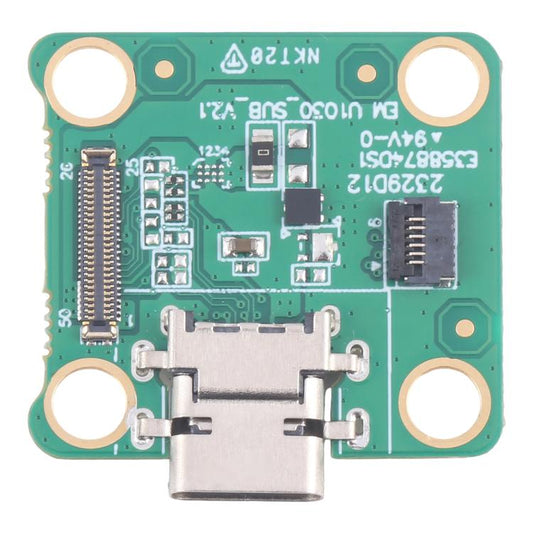Transparent PC + TPU Shockproof Phone Case
$6.48–$6.49
Magnetic Ring Holder PC + TPU Phone Case
$7.03–$7.04
Loop Nylon Watch Band
$6.46–$6.48
Leather Phone Case
$6.69
TPU Phone Case
$5.52
Ocean Silicone Watch Band
$6.22–$6.24
Parachute for DJI Mavic Air 2 / 2S / Mavic 3 Improve Safety
$31.33–$125.00
Nylon Two Section Watch Band
$11.20
Shockproof TPU + PC Phone Case with Holder
$7.33–$7.34
Stitching Embossed Leather Phone Case
$6.72–$6.81