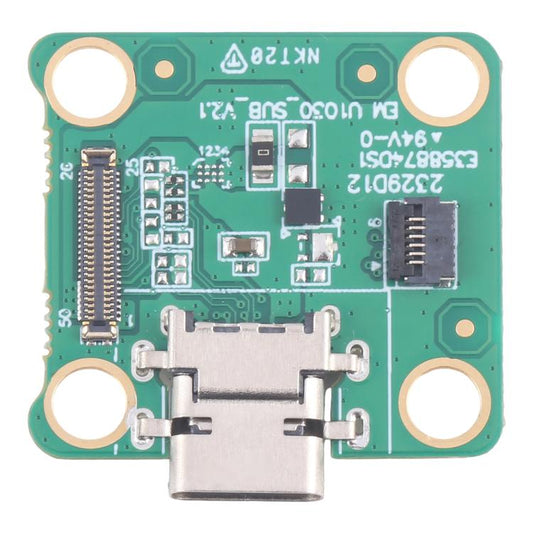Description
1. Compact and does not take up space
2. Plug the Lightning Ethernet adapter into your iPhone/iPad device;
3. Take iPhone as an example, open the settings, the interface will increase the Ethernet icon;
4. Insert the network cable connected to the router, click "Ethernet", the IP address 192.168.1.108 appears, and the device can be used normally on the Internet
5. Good quality and durable
2. Plug the Lightning Ethernet adapter into your iPhone/iPad device;
3. Take iPhone as an example, open the settings, the interface will increase the Ethernet icon;
4. Insert the network cable connected to the router, click "Ethernet", the IP address 192.168.1.108 appears, and the device can be used normally on the Internet
5. Good quality and durable
Specification:
| Package Weight |
|
Avis
Wishlist
Wishlist is empty.
Compare
Shopping cart